Installation Instructions
Below are detailed instructions for installing the S3BackupWHM script on your server. Feel free to contact us at any time if you need any further help.
Installation
1) Login as root to the installation server via SSH.
2) Upload all the S3BackupWHM script files into /root/s3backupwhm/.
3) Set permissions and run the installer.
chmod 700 -R /root/s3backupwhm/install.sh
/root/s3backupwhm/install.sh
4) The plugin is now installed in /usr/local/cpanel/whostmgr/docroot/cgi/.
5) Login to WHM and click on 'S3 Backup WHM' in the left menu.

6) Enter your Amazon S3 details and configure any other options on this page.
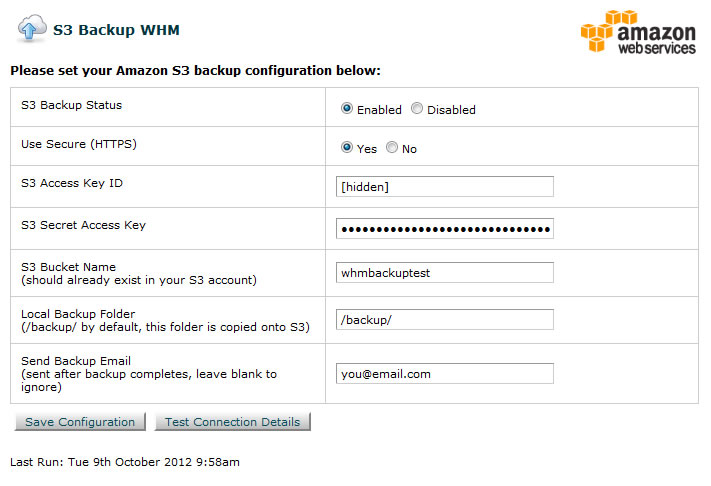
7) Click 'Save Configuration' to set the configuration active.
8) If available, ensure WHM has /scripts/postcpbackup set as checked. You can find this on the 'Configure Backup' page in WHM. This has been removed as an option in later versions of WHM, where it's enabled by default.
